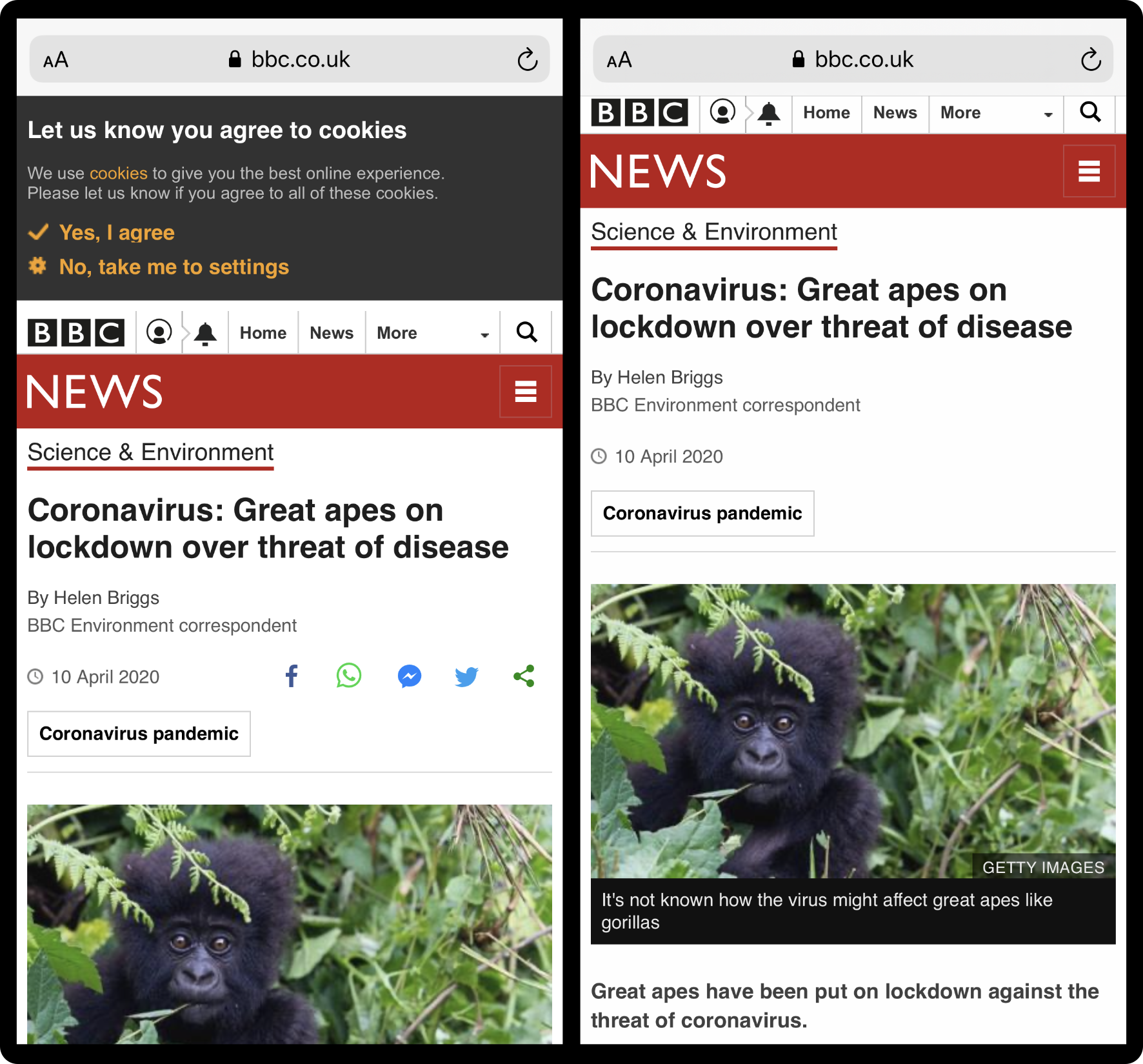Welcome to BATT
BATT (Block All The Things) is a content blocker for Safari on iOS 9. It uses Apple's latest innovation to help make your web browsing experience faster, and hopefully more secure as you don't get tracked across the sites you visit on the web.
BATT can currently block:
- Website ads
- Those really annoying EU cookie notices
- Social share buttons
- Cooment sections.
BATT features:
- Regularly updated blocklists
- Whitelists - add sites to the whitelist so BATT doesn't adversely affect them
- Found a site that BATT breaks? Tap the Action button in Safari, and report the site to us. We'll do our best to fix the blocklists.
- New features and things we can block will be added as soon as they're ready. We just added comment sections to v1.0.1!
BATT can currently block:
- Website ads
- Those really annoying EU cookie notices
- Social share buttons
- Cooment sections.
BATT features:
- Regularly updated blocklists
- Whitelists - add sites to the whitelist so BATT doesn't adversely affect them
- Found a site that BATT breaks? Tap the Action button in Safari, and report the site to us. We'll do our best to fix the blocklists.
- New features and things we can block will be added as soon as they're ready. We just added comment sections to v1.0.1!
How do I use it?
Launch the app, and you'll see a tutorial. There are only a few, simple steps...
1. Load the Settings app
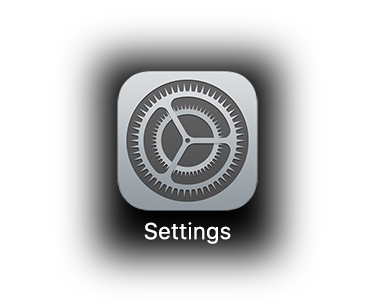
2. Scroll down, and tap Safari
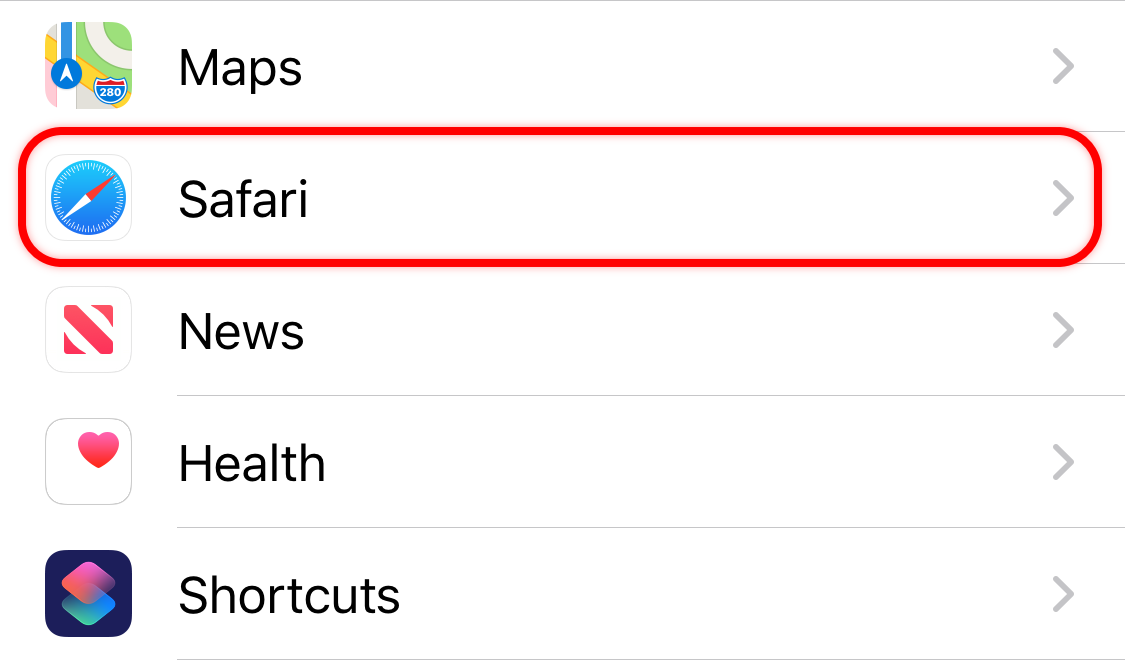
3. Tap 'Content Blockers' or 'Extensions'
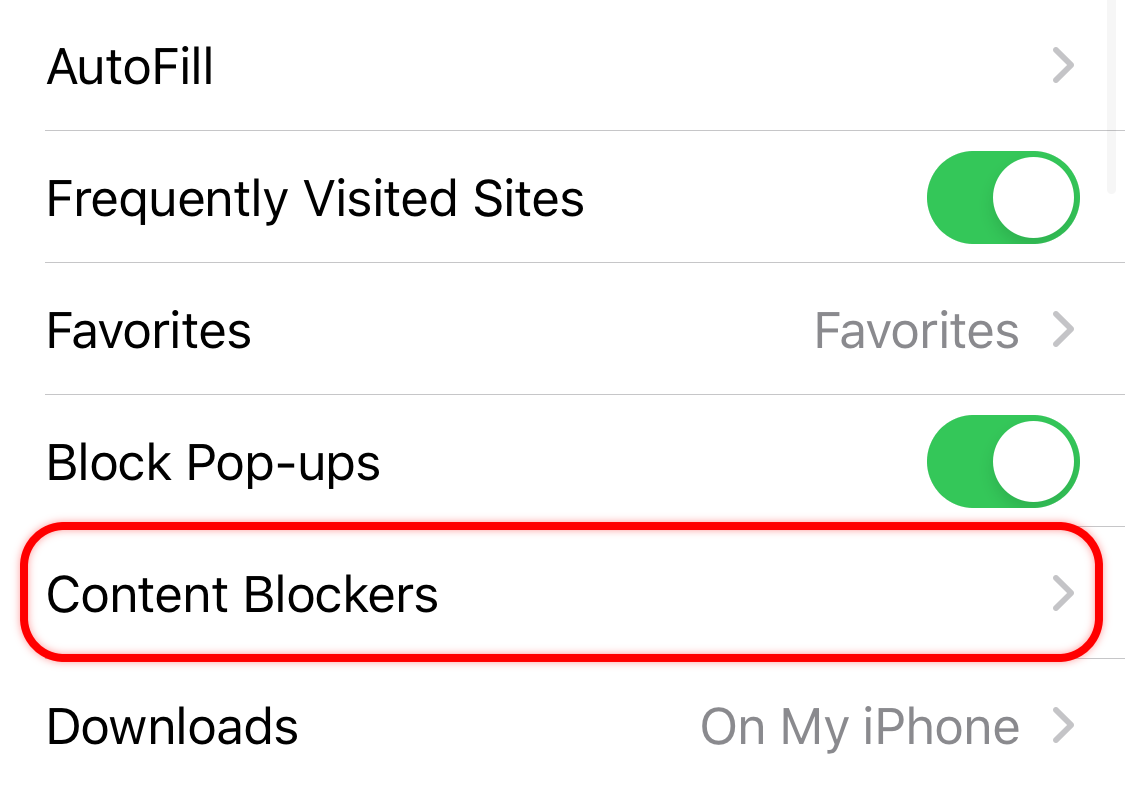
4. Enable BATT by sliding the switch so it looks like this...
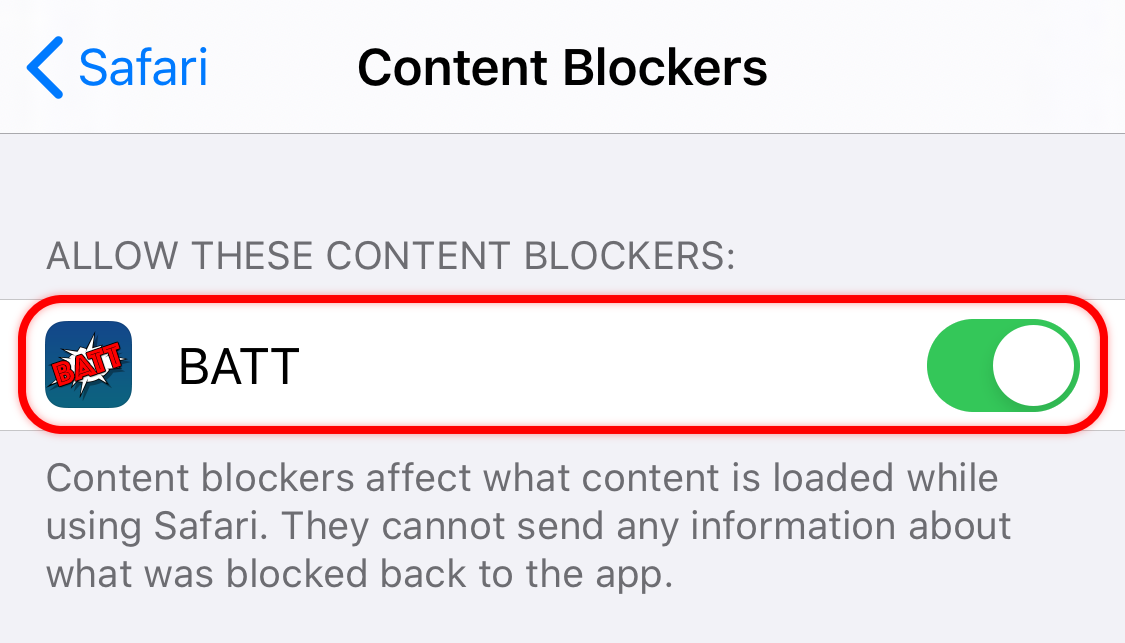
5. You can whitelist sites so BATT doesn't affect them, and report a problem on a website.
Tap the Action button in Safari, then tap BATT.
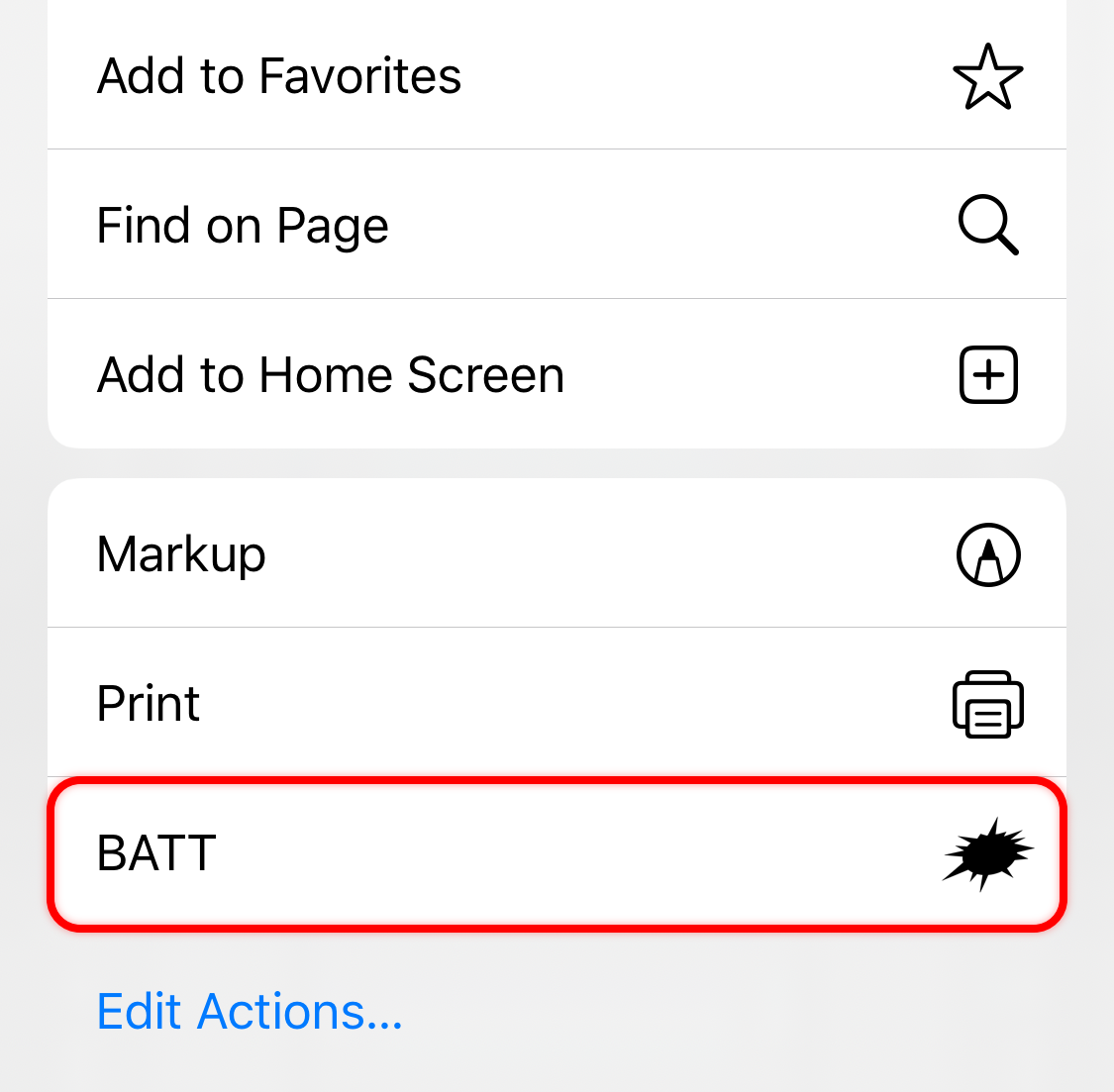
6. That's all! Enjoy clutter-free, fast web browsing!